Resend Webhook Event
Webhooks are an important component of many applications, facilitating real-time communication and data transfer between Anchor servers and your systems. However, due to reasons such as network issues, etc, webhooks may sometimes fail to deliver successfully to you. In such cases, it's essential to have a mechanism in place to resend these failed webhooks manually.
If you need to resend a webhook event, you can do so by following the steps below.
- Log into the Anchor dashboard.
- Select "Developers". Under "Developers", click on "Events". Here, you will see a list of all the events that were triggered in your organization.
- Click on the event you want to resend and select the Deliveries tab.
- Select the "Resend" button close to the Webhook Url you want to resend the webhook to, and the event will be resent.
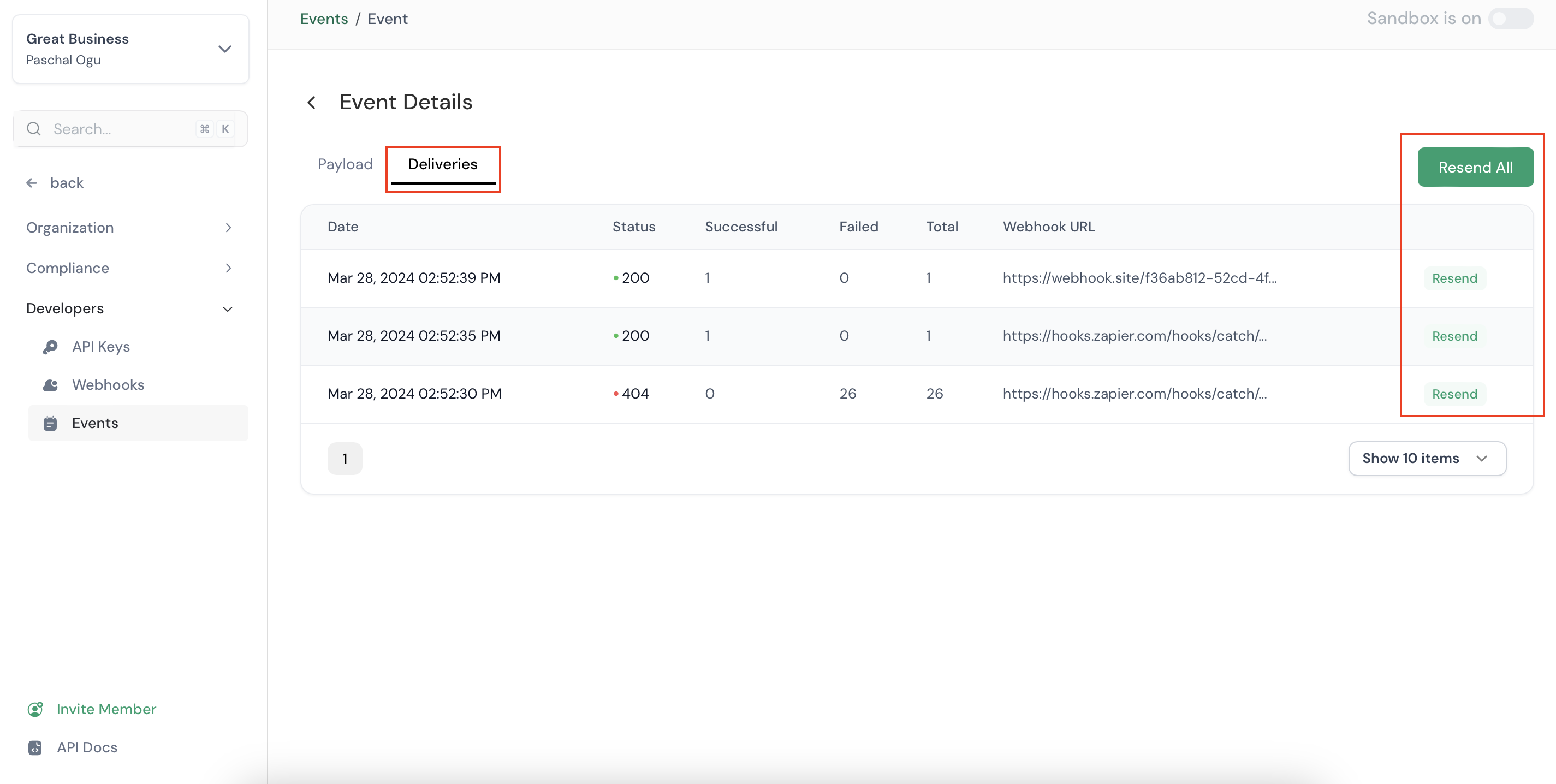
Updated 3 months ago